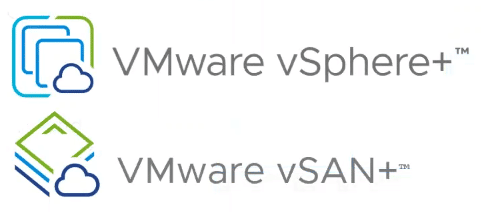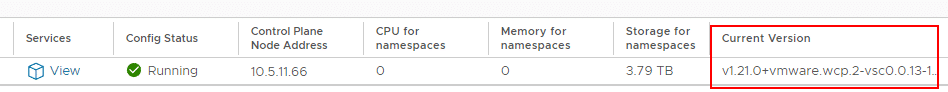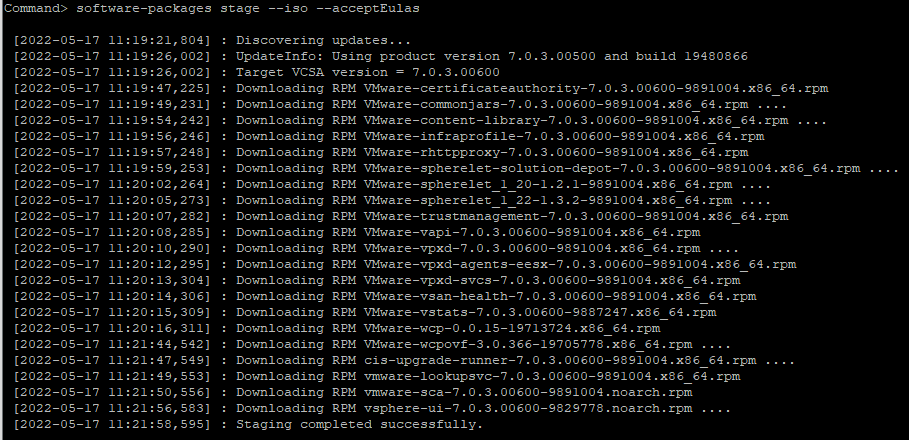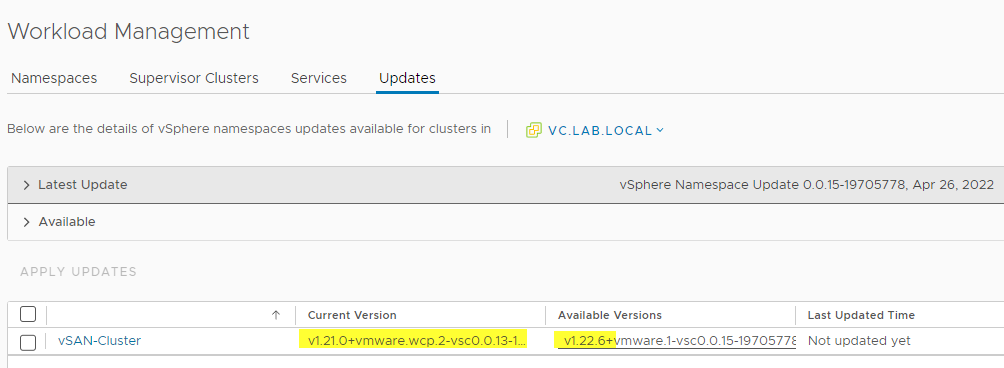K3s is a lightweight, highly available open source Kubernetes cluster platform designed for easy and resource-efficient installation. K3s is provided in a package of less than 60 MB. The package is optimized for ARM platforms and can therefore also be run on hardware such as a Raspberry Pi, or as a guest VM on ESXi-on-ARM.
Prerequisites and collection of information
K3s is a cluster solution. That is why the order in which the nodes are updated is important. The update starts on the master node. So first we need to find out which node has this role. The easiest way to do this is with a kubectl command:
kubectl get node
NAME STATUS ROLES AGE VERSION k3node1.lab.local Ready master 2y43d v1.19.3+k3s3 k3node2.lab.local Ready none 2y42d v1.19.3+k3s3 k3node3.lab.local Ready none 2y42d v1.19.3+k3s3
From the output above we see my three K3s nodes with FQDN, status, role, age and version. So here k3node1 has the master role.
As an alternative, you can also execute the command in verbose mode:
kubectl get node -o wideContinue reading “Upgrade of a K3s Lightweight Kubernetes Cluster”