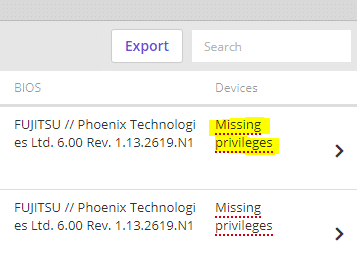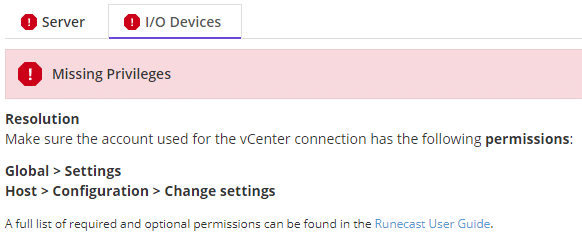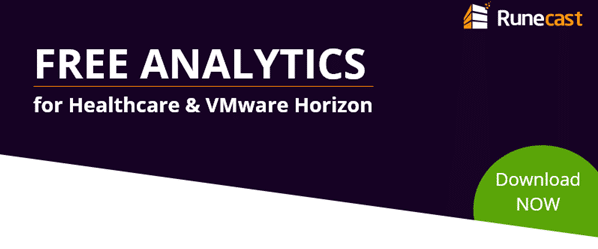
Runecast will respond to COVID-19 crisis by offering free licenses to healthcare institutions and companies with VMware Horizon.
Helping companies to protect employees by letting them work from home and thus slowing down the rate of new infections is an important step in the battle against SARS-CoV-2.
Running an Horizon infrastructure in these days is a challenge for any IT team when the workloads shift from on premises to remote access. It is also vitally important to keep healthcare infrastructures up and running. Medical staff does a very good but demanding job these days aroud the globe. But they cannot do their job without IT infrastucture. Lives depend on that. So it’s a good initiative by Runecast to help making these infrastructures a bit safer.
I know a lot of people at Runecast and I’d like to express my personal thanks to everyone of them.
Not all heroes wear capes.
Free full VMware Horizon insights for EVERYONE
Work from your home office without any limitation.
- Who does this apply to? Any organization running VMware Horizon that needs better tools or solutions for visibility into VMware Horizon environments (for remote office enablement).
- How does it work? You’ll have full & immediate visibility of your VMware Horizon issues during the 14-day trial period. After the standard Runecast Analyzer free 14-day trial, Horizon issues analytics will continue to work for you until 15 September 2020.
Enable VMware Horizon scans now
Free full license of Runecast Analyzer for Healthcare institutions
- Who does this apply to? IT Sys-Admins running VMware and/or AWS who need better tools or solutions for HIPAA security compliance and downtime mitigation.
- How does it work? Create an account and send an email to healthcare@runecast.com for license activation.