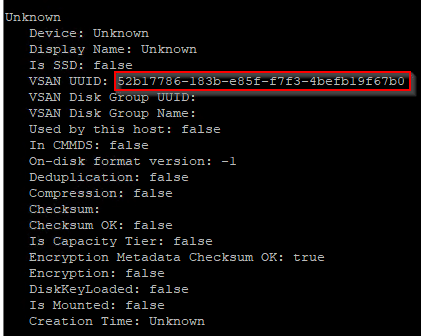A failed capacity disk was removed from a vSAN 7 cluster before it could be logically detached from the disk group. The result is a remaining unknown disk device in the disk group that cannot be removed in the vSphere Client.
In such cases, esxcli is sometimes the more powerful tool.
We need to connect by SSH to the affected vSAN host.
Collect Information
Let’s check all registred disk devices on the node.
esxcli vsan storage list
A detailed list of all cache and capacity devices of this host will be displayed.
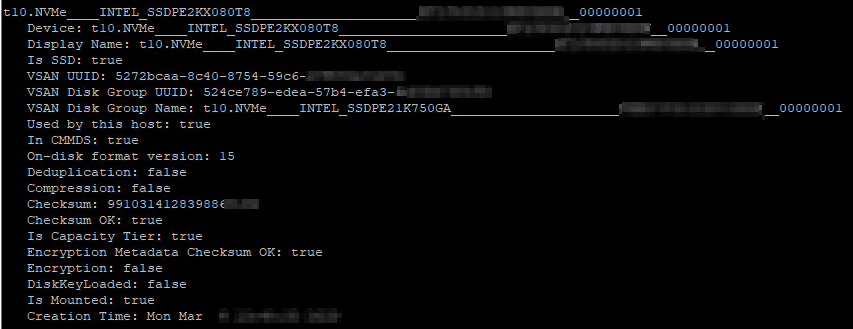
Among the 24 active disks was the unknown zombie device. The only remaining feature was the vSAN UUID. The UUID can be used to detach the device from the configuration.
Extraction
The UUID of the missing unknown device was “52b17786-183b-e85f-f7f3-4befb19f67b0”. Using this information, we can remove it from the configuration.
esxcli vsan storage remove --uuid 52b17786-183b-e85f-f7f3-4befb19f67b0
The process takes a few seconds. Checking again with the esxcli vsan storage list command showed that the device was removed.