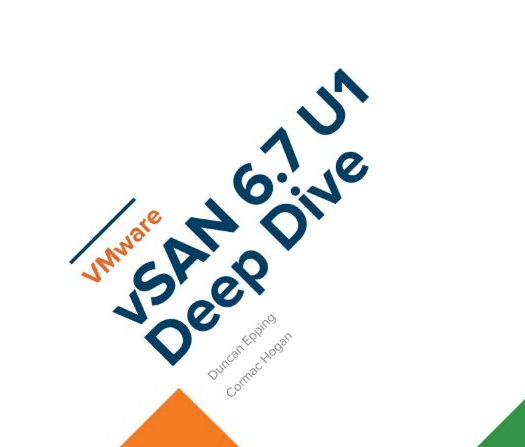Integrated remote management controllers (iRMC) in servers are priceless tools to manage hardware remotely. You can check the system state, reboot or shut down the hardware or open a remote console window withou being on site. Usually these systems have a web based user interface. Unfortunately sometimes webservers fail and stop responding. Good to know that it is possible to restart the iRMC from a SSH connection.
Continue reading “Reset Remote Management on Fujitsu Primergy Servers”High frequency read on VMtools image might harm SD boot media
ESXi system disks do not require a lot of storage space on their boot media. That’s the reason why many installations use small and less expensive flash media instead of disks (and SCSI controller). It can be USB flash media for example or a SD-card.
The quality and reliability of these media varies. Even from batch to batch of the same type and the same vendor. Heavy write activity, but also heavy reading may significantly shorten the lifespan of flash media. In recent times we had to witness media that failed after less than a year in service. As long as the host keeps running this isn’t a bigger problem, because all crucial components are kept in ESXi host RAM. With VMtools-Image the situation is different. Each time a VM requests access to the image it will be read from flash. Especially VDI environments have a high read rate onto VMtools-Image, which may ‘burn’ the media.
VMware is aware of the problem and has introduced a migitation of the issue starting with ESXi 6.0 U3. It is not active by default and has to be activated manually. The migitation is fairly simple. During host boot VMtools-Image will be mapped into RAMDisk. Read access will be served from RAM and the lifetime of the media will be extended.
I will show here how to activate the option with web-client, PowerCLI or ESXi shell.
Continue reading “High frequency read on VMtools image might harm SD boot media”Move ESXi scratch location
ESXi hosts which are booting from SAN or USB flash media do not have a permanent scratch location. Instead a path /tmp/Scratch will be mapped into their RAMdisk. That has a big disadvantage, because after a reboot all logs are lost. Especially for troubleshooting this is a real problem.
Continue reading “Move ESXi scratch location”Book Giveaway vSAN 6.7 Deep Dive
Within the next four weeks in March and April 2019 VMware will give away multiple copies of vSAN 6.7 Deep Dive by Cormac Hogan and Duncan Epping as eBook or signed paperback.
eBook
Unfortunately the eBook giveaway is for US residents only, because it’s only available via US Kindle Store. Just fill in the Google-Form and tell them why you’re a vSAN Fan. They will give away 300 eBooks.
Signed paperback
To win a signed paperback you need to follow VMware vSAN on Twitter. Once a week thee will be random happy hours. During happy hours you need to tweet with hashtag #vSANFan to enter the drawing.