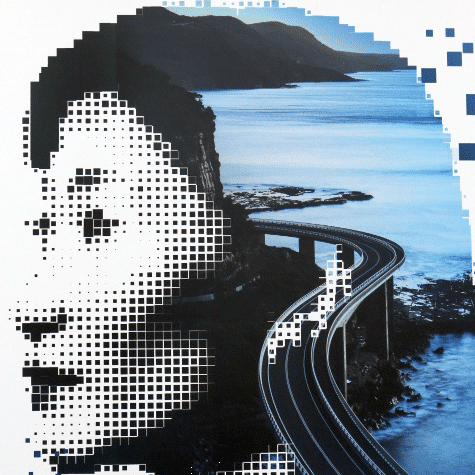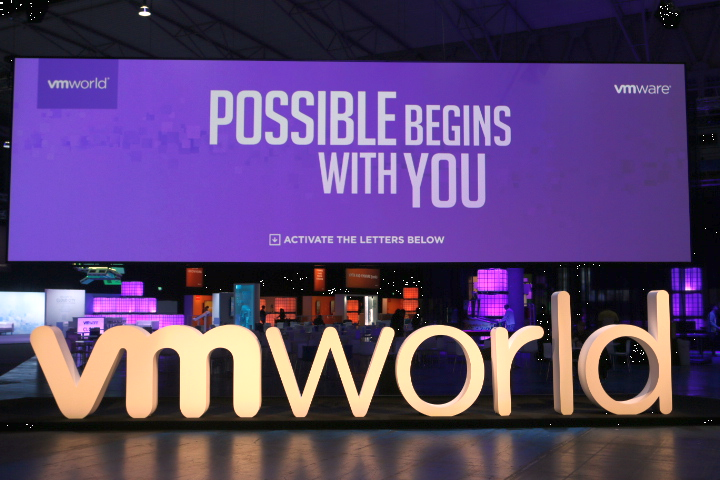VMware VIC (vSphere Integrated Containers) is an elegant way to run container workloads alongside with regular VMs in your datacenter. You’ll get best of both worlds. Developers can use container tools as usual but with added high availability and flexibility of a vSphere cluster.
I’m going to give a little primer on VMware Integrated Containers (VIC) and how to use them.
Getting started
- VMware vSphere Integrated Containers product page
- vSphere Integrated Containers Documentation
- Container primer on Wikipedia
- Create distributed portgroups on a vDS that we will use for containers. We need a public dPG and a bridge dPG.
- Create a VIC user to interact with vCenter. For example a standard domain user who gets permissions on vCenter to deploy and delete VMs. This user will be granted permissions to vCenter later during setup.
Login to VMware.com and download vSphere Integrated Containers appliance.
Continue reading “vSphere Integrated Containers”