After installing VMware patches you might see a warning:
XXX esx.problem.hyperthreading.unmitigated.formatonhost not found XXX
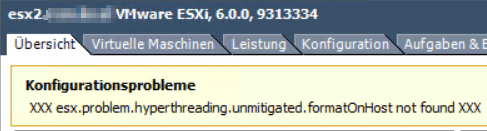
Those patches which are addressed in VMware Security Advisory VMSA-2018-0020 migitate a vulnerability named L1TF. Because the patch will result in a performance impact, it is not activated by default. Administrators need to decide what is their main focus: performance or security.
Suppress warning
If one decides to have more performance and neglects the potential threat, then it is possible to suppress the warning. Just set advanced option UserVars.SuppressHyperthreadWarning from 0 to 1 and the warning will disappear. This should only be done after reviewing KB 55806.
Activate migitation
Connect to the vCenter Server using either the vSphere Web or vSphere Client. Switch to “Hosts and Clusters” view and select an ESXi host in your inventory.
Select an ESXi host in the inventory.
Click the Manage (5.5/6.0) or Configure (6.5/6.7) tab and then switch to “Settings”.
Move to System > Advanced System Settings and enter in the filterbox: VMkernel.Boot.hyperthreadingMitigation.
Select the setting and click the Edit pencil icon. Change the default value (false) to true and click OK.
In order to take effect, the host needs to reboot.
PowerCLI
Using PowerCLI is recommended if you have more than one host.
Connect-VIServer vc.mydomain.com
Check current values.
Get-VMHost | Get-AdvancedSetting -Name VMkernel.Boot.hyperthreadingMitigation | Select Entity, Name, Value
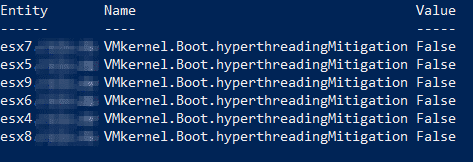
Set values
The next command will activate the migitation on all hosts without confirmation (be careful!).
Get-VMHost | Get-AdvancedSetting -Name VMkernel.Boot.hyperthreadingMitigation | Set-AdvancedSetting -Value 1 -Confirm:$false
In order to take effect, the host needs to reboot.
Links
VMware KB 57374 – L1TF related “esx.problem.hyperthreading.unmitigated” vCenter Server Updates
VMware KB 55806 – L1 Terminal Fault – VMM

In my case, I just had a generic display of “Configuration Error”, but since I had just turned on hyperthreading, I knew to google for this. Changing the variable in the blog worked perfectly. Thank you!