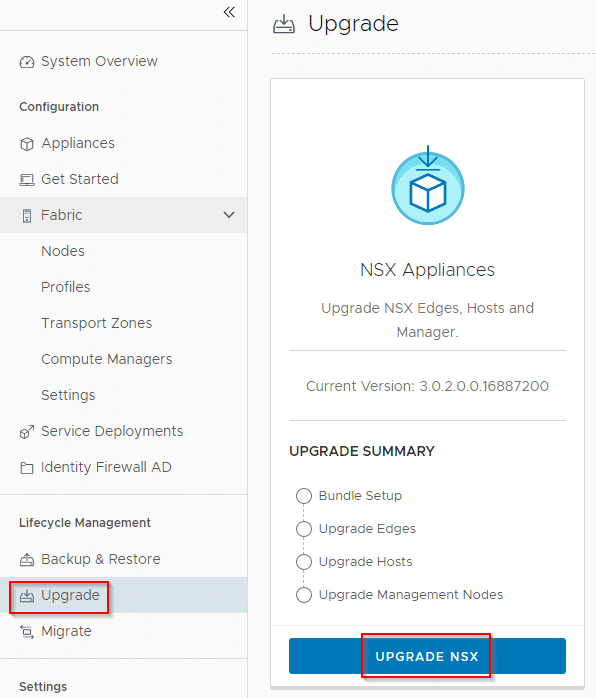After installing NSX-T Data Center, the NSX managers and cluster use self-signed certificates. These can and should be replaced with trusted certificates from an enterprise CA. The new certificates can be imported into the UI of the NSX Manager. Unfortunately, replacement is done exclusively via an API call. This can usually be done nicely with utilities such as Postman. However, there are environments that are very restrictive and in which neither an application such as Postman is available nor any other Linux system from which the API calls could be issued.
We will outline how we can do this without any special utilities using only the CURL command directly from the NSX Manager appliance.
Continue reading “NSX Manager – Changing Certificates”