New Version 3.36.0
Since vSphere 6.5 the HTML5 client (vSphere-Client) is an integral part of the environment and is geting updated with more and more features with every release of vCenter. It is to get rid of the infamous flash client (web-client) sooner or later.
In distributions below 6.5 there’s no HTML5 client included. But it is possible to get the functionality with a fling.
![]()
Update
H5-Fling is a virtual appliance, similar to vCenter Server Appliance (VCSA). In can be updated either by SSH shell, or by its Fling Appliance Management Infrastructure (FAMI).
FAMI
FAMI is an additional interface fpr the Fling Appliance. There’s also a VAMI (Virtual Appliance Management Infrastructure) interface that we know from VCSA for example. You can access VAMI by the following URL:
https://<IP-or hostname>:5480
It is not possible to update the H5-Fling by VAMI (even if there’s an update button).
URL for FAMI Update:
https://<IP-or hostname>:5490
Default Login is: root / demova
After logging in you’ll see an update button on the upper right corner. Press it to update. That’s all.
Update CLI
An alternative to FAMI updates is the CLI. You can either use the direct console or SSH.
Change directory to /tmp and fetch the package with wget.
cd /tmp wget https://download3.vmware.com/software/vmw-tools/vsphere_html_client/installer-3.36.0.bsx
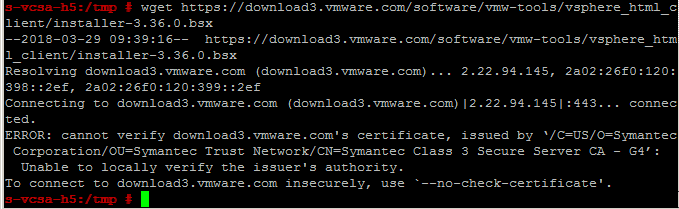
Wget refuses the certificate, that’s why we have to add a parameter “–no-check-certificate”
wget https://download3.vmware.com/software/vmw-tools/vsphere_html_client/installer-3.36.0.bsx --no-check-certificate
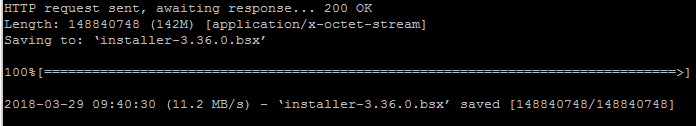
Now make the package executable.
chmod +x installer-3.36.0.bsx
Before installation the vsphere-client service needs to be stopped.
/etc/init.d/vsphere-client stop
Now installation can start and usually takes a couple of seconds.
./installer-3.36.0.bsx
After successful installation the service needs to be started again.
/etc/init.d/vsphere-client start
You can check successful installation in the FAMI interface.
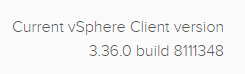
What’s new?
Fling 3.36 – Build 8111348
New Features
Customize additional hardware devices/options during VM creation or cloning:
- Host USB device
- SCSI controller
- USB controller
- SATA controller
- CPU > CPUID Mask > AdvancedVM Options > VMRC options
- VM Options > VMware Tools > Power Operations
- VMOptions > Power Management > Wake up on LAN
- VMOptions > Advanced Configuration Parameters
- VM Options > Fibre Channel NPIV
Warn when about to perform an operation on VM template(s) managed by a solution
Bug Fixes
SSO authentication error during accessing the vSphere Client from the fling appliance is resolved
Links
vmware Labs – vSphere HTML5 Web Client
