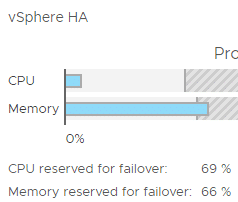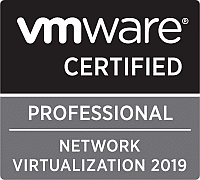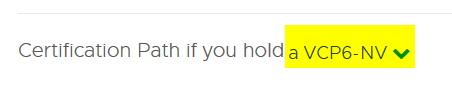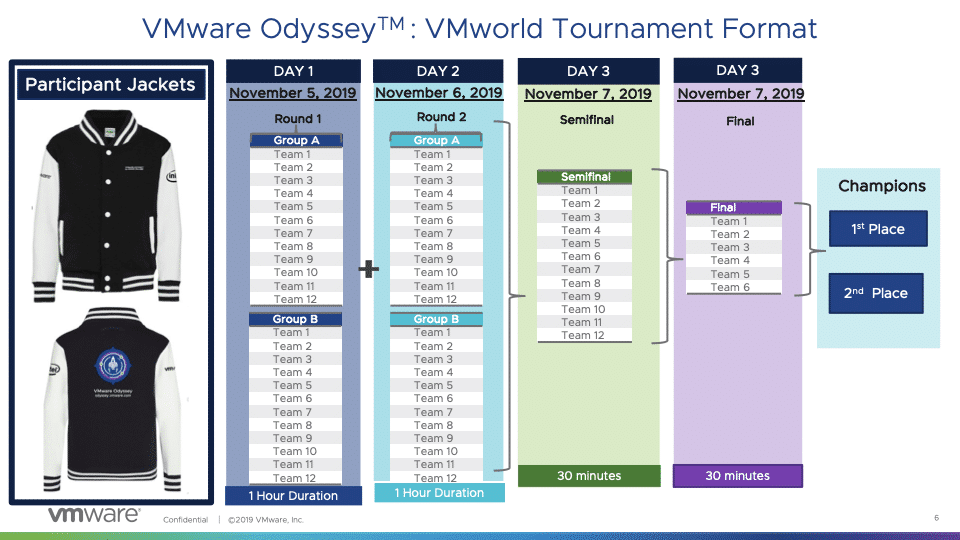VMware vRealize Network Insight (vRNI) – a.k.a “Verni” – version 5.0 was released in late 2019 and can be obtained from the VMware vRNI download page.
I will briefly describe the setup process here. First of all, the approx. 6 GB image file of the appliance must be loaded from VMware Downloads (login required). The appliance needs to be deployed into an existing cluster via the “Deploy OVF Template” wizard of vSphere-Client.
Deployment of the Platform Appliance (Collector)
There’s some naming confusion. The collector appliance is now called “platform” appliance. This makes it a bit difficult to find if you search for the collector in the download portal. 😉
Continue reading “Basic Setup vRNI 5.0”