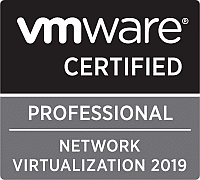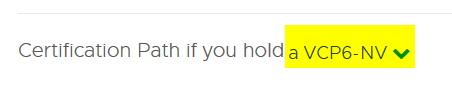NSX for vSphere )NSX-V) is about to be replaced by its successor NSX-T (Transformers). Current version NSX-V 6.4 is GA since January 2018 and will be the last version. Just recently the End-of-Support (EoS) date has been shifted from January 2021 to January 2022 (16-01-2022). That date is only valid for NSX-V 6.4. Version 6.3 will reach its EoS on 02-02-2021. Details on support can be found in VMware Lifecycle Product Matrix.
What does “End of Support” mean?
To be precise, it’s called “End of General Support”. Between “General Availability” (GA) and EoS lies the “General Support Phase”. During that phase VMware will provide:
- Updates and Upgrades
- Security patches
- Bug fixes
- Support for new hardware
- Updates for server, client and guest-OS
- Customer support by phone or web
- Web self service
- Access to knowledgebase
After End-of-Support (EoS) has been reached, the “Technical Guidance” phase begins. Customer support is only available by web interface. There will be no more upgrades or updates, no bug fixes and no security patches. You can find details in VMware Lifecycle Summary.
Plan your migration
Even though EoS was postponed for NSX-V, you should start planning migrations from NSX-V to NSX-T now. NSX-T is equipped with a migration tool, but still it’s a complex task that will require a lot of testing.
T or V ?
If you’re planning a greenfield implementation of NSX today you should really consider NSX-T, because for NSX-V the end of the road isn’t far ahead.